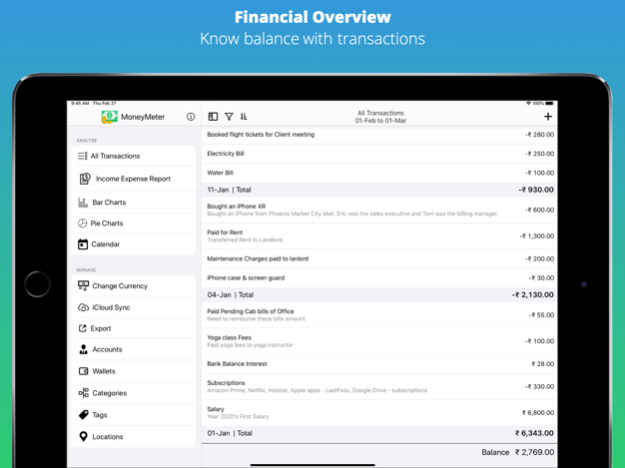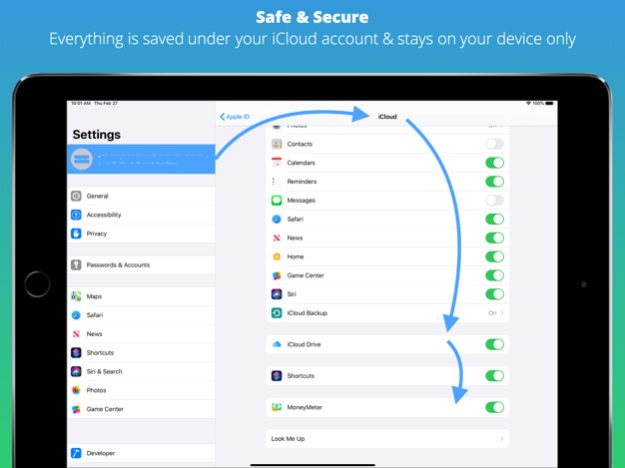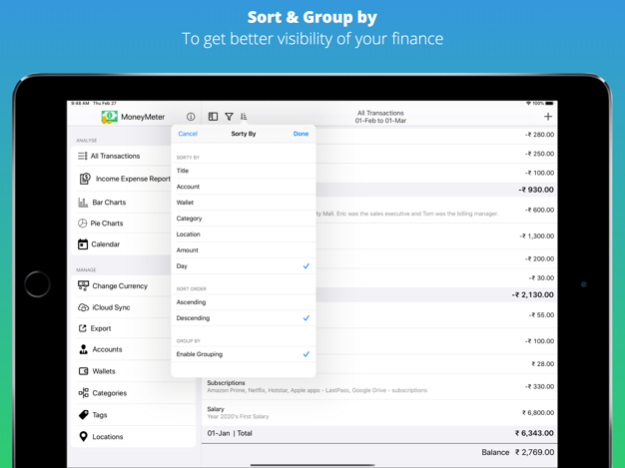MoneyMeter 2.3.1
Continue to app
Free Version
Publisher Description
Simple & Smart Money tracker
MoneyMeter helps you answer for following questions
- How much did you spend using "Cash" or "Credit card"? (Wallet)
- How much did you spend on your "Business" / "Personal"? (Account)
- How much did you spend on "Shopping" / "Fitness" / "Bills" / "Food" / "Travel"? (Categories)
- How much did you spend at "Amazon" / "Subway" / "McDonalds" / "BigBasket"? (Locations)
- How much did you spend on the date "20-Jan-2020"?
MoneyMeter allows you to:
- Keep track of your personal, family, Business, Travel expenses
- Quickly enter your expenses
- View expenses grouped by date/account/category/wallet/location
- Know exactly where your money goes
- View reports for all accounts, wallets, categories, locations
***IMPORTANT: Works only when iCloud is enabled***
WE DON'T STORE YOUR FINANCIAL DATA.
Yes, You read it right. Everything is stored under your iCloud account & stays on your on the device only. Strictly.
You are the owner of your data & you can go to iCloud settings & delete app-data anytime you want.
WE DON'T DO ANALYTICS
We all love the privacy & specifically when it comes down to our finances. Anytime if you've any doubt, I can share my screen to show you the code to make you understand that there is no-analytics library integrated.
Oct 20, 2020
Version 2.3.1
Bug Fix
- Amount with double value instead of formatted value.
About MoneyMeter
MoneyMeter is a free app for iOS published in the Accounting & Finance list of apps, part of Business.
The company that develops MoneyMeter is SN AnyDevice Software Solutions. The latest version released by its developer is 2.3.1.
To install MoneyMeter on your iOS device, just click the green Continue To App button above to start the installation process. The app is listed on our website since 2020-10-20 and was downloaded 1 times. We have already checked if the download link is safe, however for your own protection we recommend that you scan the downloaded app with your antivirus. Your antivirus may detect the MoneyMeter as malware if the download link is broken.
How to install MoneyMeter on your iOS device:
- Click on the Continue To App button on our website. This will redirect you to the App Store.
- Once the MoneyMeter is shown in the iTunes listing of your iOS device, you can start its download and installation. Tap on the GET button to the right of the app to start downloading it.
- If you are not logged-in the iOS appstore app, you'll be prompted for your your Apple ID and/or password.
- After MoneyMeter is downloaded, you'll see an INSTALL button to the right. Tap on it to start the actual installation of the iOS app.
- Once installation is finished you can tap on the OPEN button to start it. Its icon will also be added to your device home screen.